One of my pious intentions for the year 2010 is to start writing some application for the Mac. Apart from the hype about iPhone development, I think that starting out in that area is especially appealing, as it reduces the size of the API one has to learn. Getting to know the iOS libraries is a lot easier than handling the endless amount of Cocoa frameworks.
One thing that I discovered recently is the “support of blocks”:http://developer.apple.com/mac/articles/cocoa/introblocksgcd.html, that has been introduced with OSX 10.6 and iOS 4.0.
h2. the environment matters
Consuming 3rd party data from the web is kind of a pain, especially compared to how easy it is in Ruby. So I was pleased to find “Seriously”:http://github.com/probablycorey/seriously, a framework for async calls and JSON/XML parsing. The Seriously examples made use of blocks:
NSString *url = @"http://api.twitter.com/1/users/show.json?screen_name=probablycorey";
[Seriously get:url handler:^(id body, NSHTTPURLResponse *response, NSError *error) {
if (error) {
NSLog(@"Error: %@", error);
}
else {
NSLog(@"Look, JSON is parsed into a dictionary!");
NSLog(@"%@", [body objectForKey:@"profile_background_image_url"]);
}
}];
Executing this example in my app code “raised an error”:http://www.mail-archive.com/[email protected]/msg47163.html, that I could not easily understand:
"__NSConcreteGlobalBlock", referenced from: ___block_holder_tmp_1.1207 in DZoneController.o
ld: symbol(s) not found
collect2: ld returned 1 exit status
The problem was, that XCode set my execution environment to OSX 10.5 which does not have support for blocks. To fix this, one has to update the _MACOSX_DEPLOYMENT_TARGET_ build variable.
Right Clicking on the XCode project in the “Groups & Files” view will bring up a context menu with “Get Info” (or pressing CMD+I while project is selected). The info pane has a “General” tab that lets you select the “Base SDK for All Configurations”, which I set that to iOS 4.0.
An other option is to search for “MACOSX_DEPLOYMENT_TARGET” in the “Build” tab and changing that value accordingly. Make sure “Show” is set to “All Settings”.
At least some Objective-C sugar!
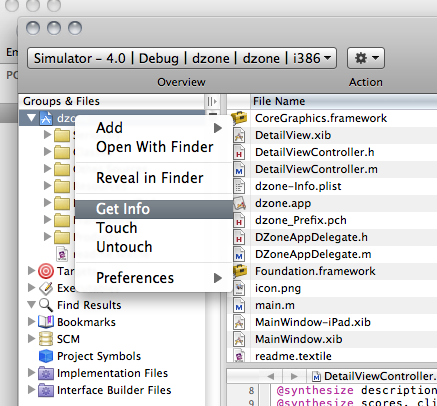

Pingback: DZone API and iPhone app | #nofail