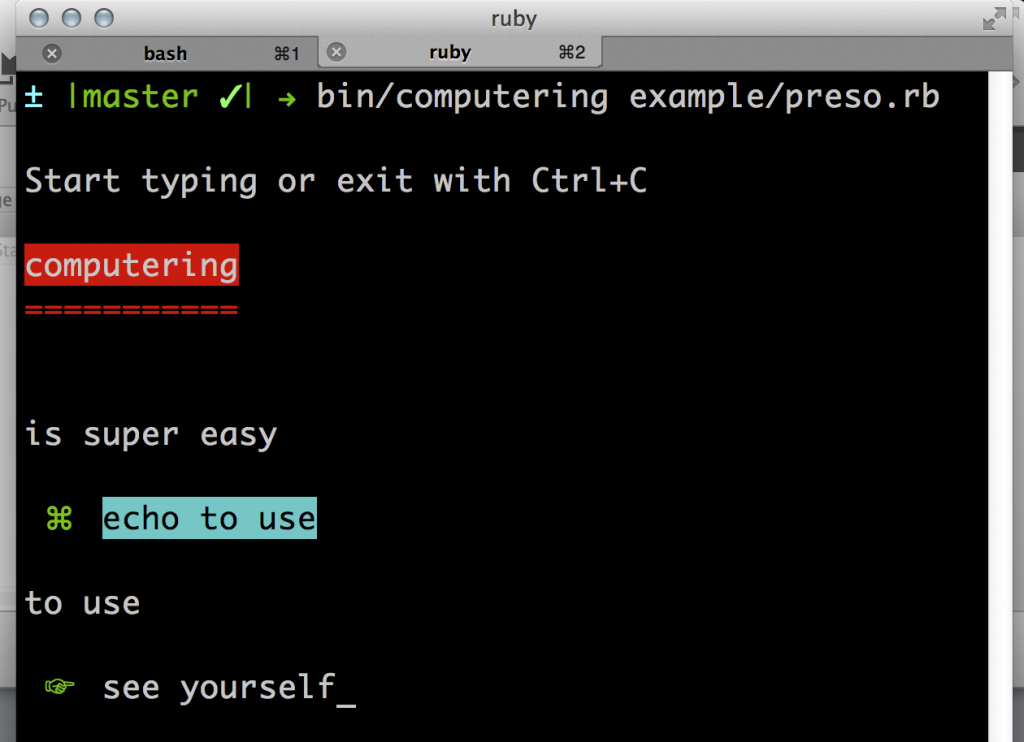Keynote is nice, but it’s not well suited for technical presentations. Live coding on the other hand is hard and often fails horribly because of some minor typos etc.
Some month ago I visited the “Python Usergroup Montreal”:http://montrealpython.org/ and I saw an awesome live coding session from “Rory Geoghegan”:https://github.com/rgeoghegan. He was typing incredibly fast and 100% correct! Watching him, at first I was baffled, then I was amazed and then I got suspicious…
Rorey used “Keyboard Cat”:https://github.com/natw/keyboard_cat.vim to replay his code!
h2. The “computering” gem
If you are into Programming-Screencasts like me, you should definitively watch the “PeepCode Play by Play episode with Aaron Patterson and Corey Haines”:https://peepcode.com/products/play-by-play-aaroncorey. In that episode they have a pairing session on some Ruby code. At some point they drift off and start _computering_ with _dinosaur-hands_:

(Find all animated GIFs at the “PeepCode Blog”:https://peepcode.com/blog/2013/charismatic-duo)
Based on the Keyboard Cat and inspired by the _dinosaur-hands_ i created “computering”:https://github.com/phoet/computering. With the _computering_ command line application you can pretend to type amazingly fast and 100% accurate even in _dinosaur-hands-mode_!
_computering_ is just a couple of days old, but you can already build interactive command line presentations with it using a simple Ruby-DSL. I used it for our last “Ruby Usergroup Meeting”:http://hamburg.onruby.de/events/ruby-usergroup-hamburg-juli-2013 and held a talk called “OMG Rails4!”:https://gist.github.com/phoet/5966205